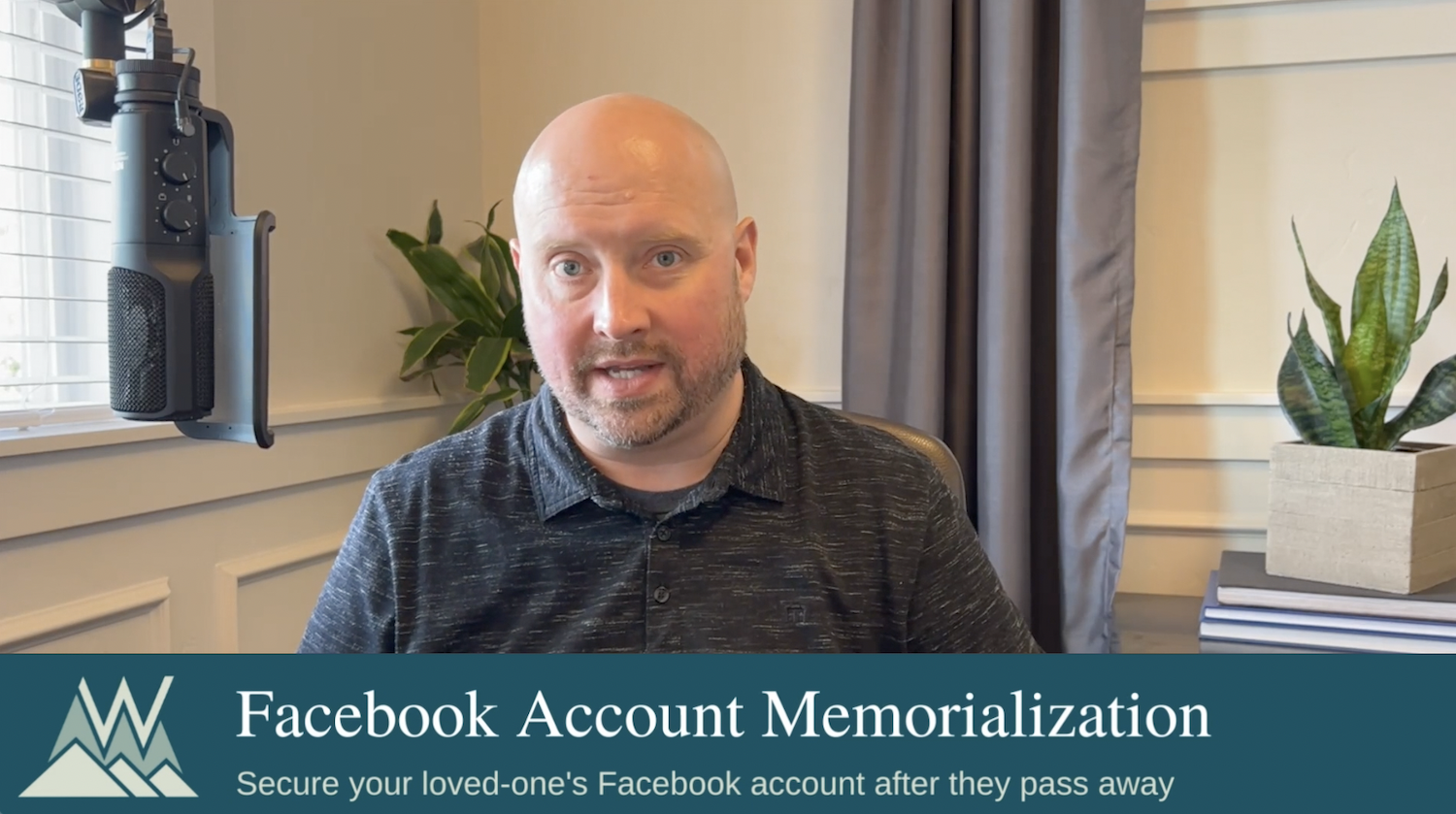Whether you’re Memorializing a Facebook Account of a recently deceased loved-one, or you’re thinking proactively about your own facebook Profile, These brief tutorials are sure to help!
Securing a digital footprint by memorializing a Facebook account after death is a critical step during the process of planning a memorial.
Here are some steps you can take in securing a digital footprint after death:
1. Designate a Legacy Contact
This is a proactive step you can take on your own Facebook account to determine who will be in charge of managing your Facebook profile after your death. This can also be done for a recently deceased loved-one if you have direct access to their Facebook login.
2. Request Memorialization of a Facebook Account
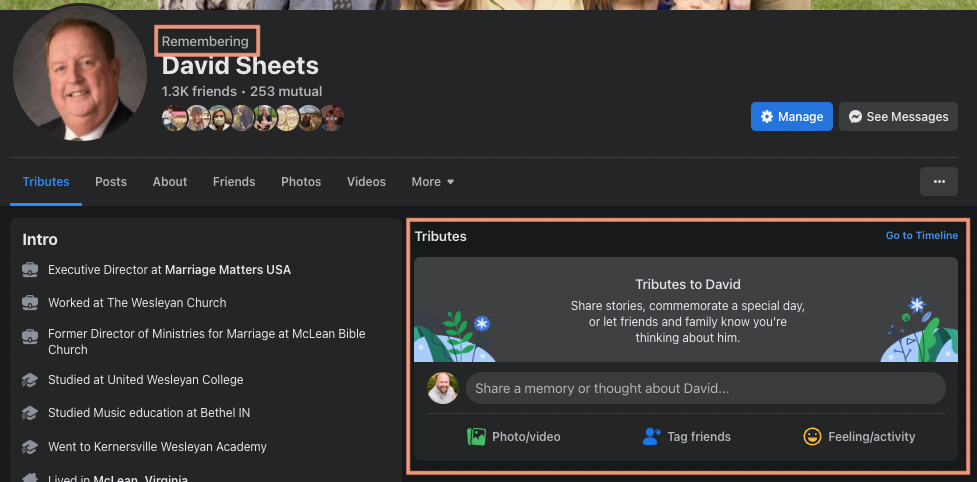
If you’ve had a loved-one pass away recently, you’ll want to watch the video below to convert their Facebook profile to a Memorial page. This step secures their profile to ensure no one can sign into their account. Memorializing a Facebook profile adds a “Remembering” designation next to your loved-one’s name. It also changes all new posts on their timeline to tributes. Memorializing a Facebook account means people can revisit anytime in the future and remember what your loved-one meant to them. The account is secure so it can never be hacked. Check out this video to learn more:
Facebook’s memorialization tools are helpful. But memorializing a Facebook account is no replacement for a beautiful tribute page! With a memorial website from Willowise, visitors don’t need any social media profile to interact. Visitors don’t have to create a profile or get any spam email! As a result, they have a much more pleasant time using the tribute page. Contact Willowise to learn how we can help you create a memorial website and online memorial gathering for your loved-one.